I use a previous version of Huawei modem for my internet connection, since the previous version of Huawei modems did not support Voice and Video calling, I have to be going through stress of removing my SIM card each time I'm through with the modem and put it back on the phone, that was not even too bad, the worse case was when friends later called, telling me I don't pick their calls, this was because my line would ring while it was plugged to the modem without an alert telling me there's an Incoming call for me, I could not make calls too.
All these changed when I stumbled upon the perfect solution for this which I'm going to be sharing in this post.
To Make and Receive Calls using your Huawei USB Modem
First, you must Unlock your Huawei modem using DC-modem Unlocker.
Next, Make sure all your Internet connections are switched off.
1. Run the DC Unlocker
After Installing, plug in your modem, you can now view this post for complete guide on how you can Unlock your Huwaei Modem, depending on your modem type/versions
2. Once you've successfully Unlocked your Modem, you can now Download and Install Mobile Partner by Darshana

The application contains the latest dashboard for your modem, everything you would do right from your mobile, you can also do it there from the dashboard on your computer system.
- Make and Receive Voice and Video calls
- Send and Receive SMS, MMS
- USSD, Call history etc.
The connection comes with few Access points pre-installed already for various Networks, if yours is not Listed.
Create a New Access point by going to Tools >> Options >> Profile Management >> New
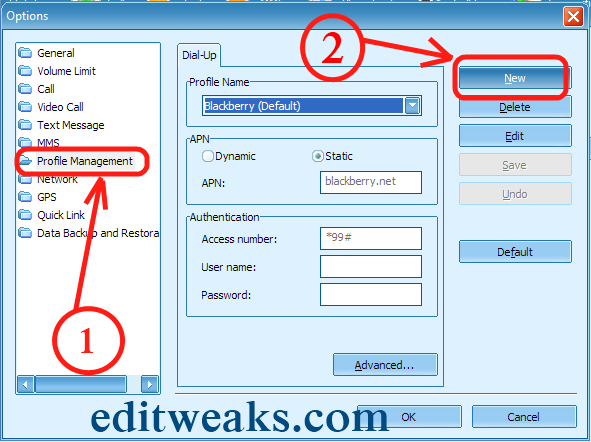
NOTE: To use the new Mobile partner dashboard, Make sure your previous default Modem's dashboard is closed. You can't run two dashboards at the same time.
When you've finished inputting all required details of your access point, click Save, go back to the "Connection" dashboard, choose your new Access point from "Profile" and hit connect.
As you connect to the internet with this app, you also won't have to worry about Missing your calls as this app will enable you know when you have a caller, so you can pick it and speak with them right away.

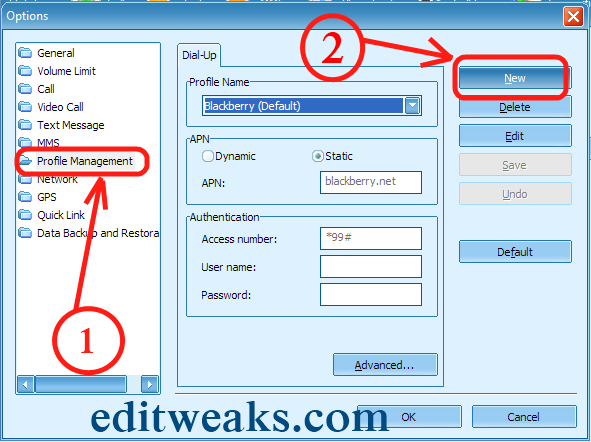
Why Not Share This Post? It Takes Just A Second!!
2626
Advertisement


1 comments :
Very informative post ! There is a lot of information here that can help any business get started with a successful social networking campaign ! sms marketing software